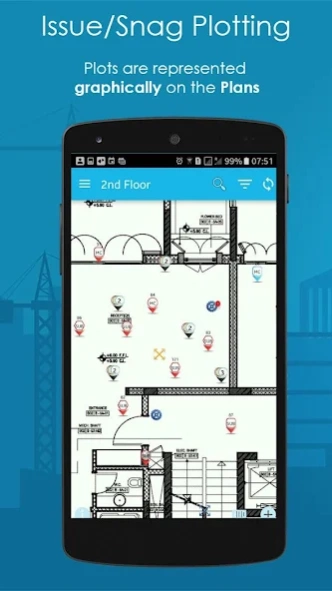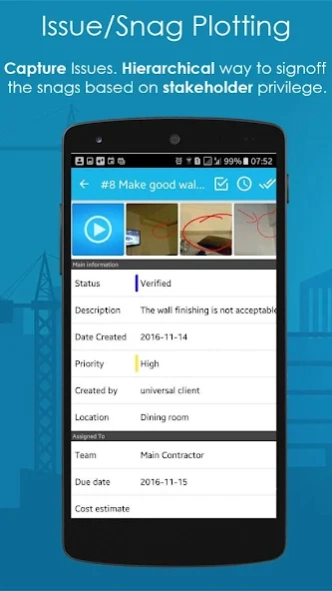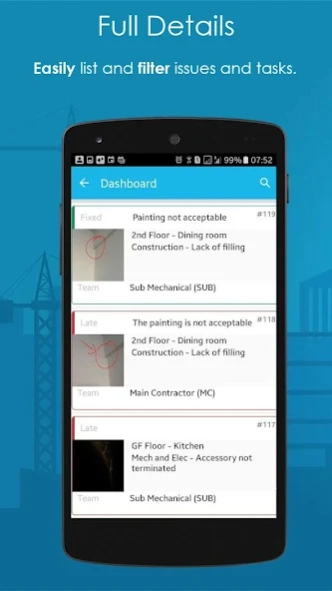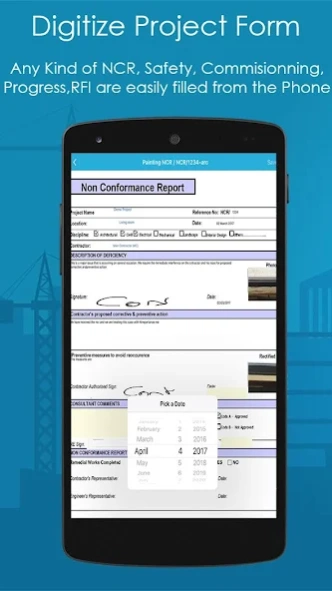ONSITE 2.0 2.79.0
Continue to app
Free Version
Publisher Description
ONSITE 2.0 - Fully comprehensive Snagging and Inspection system for construction projects
Onsite System is a fully comprehensive and digitized system ( mobile and web) for managing issues, scheduling RFIs, monitoring progress and generating professional reports.
Using handheld devices, Onsite offers a powerful way of communication from Client to Site Managers to Sub Contractors, while delivering a high quality and efficient inspection.
Personalized Workflows and Hierarchy levels are set for accessing/signing-offs issues to make sure that everyone is in the loop.
The Mobile app allows site engineers to complete a walkthrough in minutes while pin-pointing the issues on their exact location on the plan which includes :
• Capture issues Offline or Online
• Predefined Closeout process
• Visual Plotting
• Color Coding for Status
• Customized Icons
• Simple RFIs with Personalized Checklists
• Equipment Maintenance
• Barcode locators
About ONSITE 2.0
ONSITE 2.0 is a free app for Android published in the Office Suites & Tools list of apps, part of Business.
The company that develops ONSITE 2.0 is ONSITE. The latest version released by its developer is 2.79.0.
To install ONSITE 2.0 on your Android device, just click the green Continue To App button above to start the installation process. The app is listed on our website since 2024-03-12 and was downloaded 1 times. We have already checked if the download link is safe, however for your own protection we recommend that you scan the downloaded app with your antivirus. Your antivirus may detect the ONSITE 2.0 as malware as malware if the download link to com.onsite.app2 is broken.
How to install ONSITE 2.0 on your Android device:
- Click on the Continue To App button on our website. This will redirect you to Google Play.
- Once the ONSITE 2.0 is shown in the Google Play listing of your Android device, you can start its download and installation. Tap on the Install button located below the search bar and to the right of the app icon.
- A pop-up window with the permissions required by ONSITE 2.0 will be shown. Click on Accept to continue the process.
- ONSITE 2.0 will be downloaded onto your device, displaying a progress. Once the download completes, the installation will start and you'll get a notification after the installation is finished.